The State Office communicates often through SpeechWire’s email service to coaches and adjudicators; however, since that service uses a web-based automated email-sending service, some schools fully block or filter these to spam/junk folders. It is each member school’s affirmative responsibility to unblock these emails; instructions follow.
Emails to Safelist #
Please safelist/whitelist the following email addresses:
- support@speechwire.com
- dispatch@speechwire.com
- dispatch@speechwiremail.com
- accounts@speechwire.com
- speechwiretournamentservices@gmail.com
How to Safelist #
For more guidance, visit: https://www.lifewire.com/how-to-whitelist-email-addresses-4588603
For specific Microsoft 365 guidance: https://support.microsoft.com/en-us/office/add-recipients-of-my-email-messages-to-the-safe-senders-list-be1baea0-beab-4a30-b968-9004332336ce
School IT Personnel #
You also may need to ask your school/school district’s IT department to do this administratively, in case they have additional email filters in place (i.e., if you search even your spam/junk folders for dispatch@speechwiremail.com, and nothing comes up, that means the IT department has put a filter in place).