Quick Access #

WISDAA orders SpeechWire for our official WISDAA festivals, to push registration data for scheduling and tabulation.
Training Course
This free course walks festival managers through planning and preparing festivals, as well as using SpeechWire.
Inclusive Contests: Best Practices #
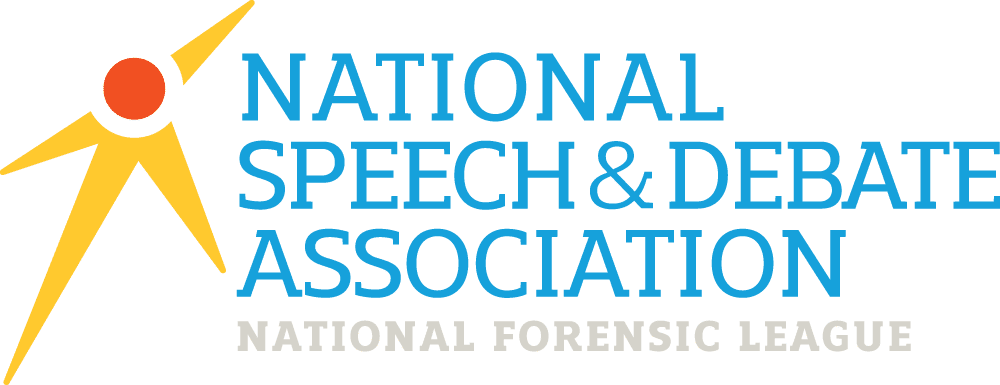
The National Speech & Debate Association has a number of free resources for contests, including an Inclusive Tournament Checklist, Gender Neutral Restroom Best Practices, Pronoun Usage Best Practices, and Belonging and Inclusion Station implementation guide.
Another consideration, helpful for students, coaches, or adjudicators who are neurodivergent or need a quiet place to pray, is a quiet room.
Planning Checklist #
WIFI #
(Optional) Managers interested in making WIFI must accessible by contestants and/or adjudicators must first confirm (with their technology/IT personnel) that their school has a public/guest WIFI network, or can make one available during the festival. This is highly suggested for High School Speech draw/prep (read below for more information), and hosts who cannot provide it must notify schools they are unable to do so. The State Office will communicate whether you/your district chair indicated an interest/willingness to do so, as we will assist in enabling certain features in SpeechWire. Benefits of WIFI:
Click button below for SpeechWire instructions for pre-festival setup, as well as day-of release of e-ballots for adjudicator access. See sections below for instructions on how to implement live Extemp and Radio draw on SpeechWire.
Communication #
Sometime in January, provide schools with the following material:
- Projected itinerary, including when to arrive, draw, rounds, etc. (60-75 min. per round).
- Expected fees, if any, due from each school to cover expenses (in most parts of the state, districts usually cover subdistrict festival expenses)
- Deadline for coaches to submit registration on SpeechWire through State Office (should be at least two weeks prior to your festival).
- Any other pertinent information regarding your event, i.e., lunch, where to park, etc.
- Remind coaches to specify names of adjudicators when registering contestants on SpeechWire. One adjudicator for every five entries – or fraction thereof – is the norm (i.e., two adjudicators would be required for 7 entries, since 7 is a fraction of 10). Reminder – adjudicators at subdistrict, district, and State festivals must be WISDAA certified. If a school cannot provide all its adjudicators, you will have to hire them and assess the school for costs incurred.
- Let coaches know your intentions to arrange a public/guest WIFI network for Extemp/Radio contestants and potentially, adjudicators for completing e-ballots (see above).
Festival-Hired Adjudicators #
If you must hire adjudicators (to supplement what schools supply), contact them well in advance of your date. University and college personnel are sometimes willing to serve in this capacity. High school teachers outside of your subdistrict may be well qualified. You may utilize WISDAA’s Jobs Board. All adjudicators must be WISDAA certified. Send adjudicators information ahead of time, such as when you want them to report, how long they should expect to work, etc.; as well as a copy/link to the WISDAA Speech Handbook.
Building/Facilities #
Rooms #
In addition to classroom space for performances, arrange:
- Hospitality/meeting room for adjudicators, coaches and bus drivers – possibly a faculty lounge or family/consumer education classroom;
- Student assembly area – possibly a commons, gym or cafeteria – where students can meet at the beginning, leave coats, etc., and meet again at the end for picking up results.
- Draw/preparation room(s) for Extemporaneous Speakers and Radio Speakers.
- Quiet room for individuals who may need to decompress; also handy as a private place for prayer/mediation.
- All-gender restroom – sometimes, this involves temporarily designating a staff restroom during the event. Click here to learn more.
- Headquarters/tabulation room – where results will be recorded. Coaches and adjudicators should not see round-by-round tabulation. If you are allowed to use the school office or guidance office, or conference room, it helps facilitate these needs. It also allows you to receive emergency messages.
- Contest rooms – be mindful of how suitable rooms are for categories. i.e., Demonstration should have a table, Play Acting should have adequate space for movement, a desk or table and movable chairs.
- Communicate to teachers: let them know their rooms will be used for the festival. This provides them the opportunity of putting away personal items as well as valuable equipment.
Facilities Arrangements #
- Signage to direct everyone to appropriate rooms as arranged above.
- Helpers: You will need guides and personnel to help you administer this festival. Hopefully, other teachers will be willing to assist you. In addition, a service organization, such as Student Council or National Honor Society, may be able to provide assistance.
- PA System: make announcements before the contest starts to make sure everyone is in the right place (do not make announcements during rounds, except for emergencies).
- Concessions, either run these (parents can be helpful), or through a booster organization as well as hospitality snacks and beverages for adjudicators, bus drivers, and tabulation room staff. Please consider clearly indicating allergens, and gluten-free, vegetarian, vegan, and other options.
Accessibility #
When accessing registration data in SpeechWire, you may find accessibility requests for contestants and/or adjudicators. Some are related to accommodations/modifications in evaluation during rounds; others are related to mobility access, dietary restrictions for food, and other needs while participating. Please be proactive in reviewing these and making necessary arrangements, such as elevator access, having a wheelchair available, making sure ADA-accessible versus inaccessible areas are clearly marked and communicated to participants.
SpeechWire Setup #
WISDAA provides SpeechWire for all subdistrict and district festivals at no cost to the local host/manager. In the Quick Access section at the top of this page, you will find buttons with SpeechWire setup instructions and link to the SpeechWire manager login page.
Extemporaneous, Impromptu, and Radio Setup #
The State Office provides materials; contest managers photocopy identical sets of materials for each section (room). In addition to ensuring enough copies for contestants, the host/manager should ensure each adjudicator has a copy of materials, so while evaluating, they have a frame of reference for what contestants received.
- Extemporaneous Speech:
- You will need an envelope for each section (room) in which you will have contestants.
- Photocopy/print two sets of questions for each section/room for each round, and cut apart and place one set in the envelope, which must have at least four more questions than the number of students per section (so the last student would still be able to draw 5 unique questions).
- Procure 4″x6″ note/index cards for contestants to use.
- Envelopes and cards should be organized and given to the draw/prep room supervisor. Please see specific “Contest Staff Digital Draw Instructions” below if you plan on making that available to contestants, but always have the paper ready for contestants who may not have a device, or in case WIFI fails.
- From photocopies you made, each round, adjudicators in each section containing an Extemporaneous contestant also should be given a full copy of that round’s questions with their evaluation materials, to ensure students are using official questions.
- Impromptu Speech:
- You will need an envelope for each section (room) in which you will have contestants.
- Photocopy/print two complete sets of prompts for each section/room, and for each round. For each section/room, cut one set of prompts into individual slips and place in an envelope; paperclip the envelope and a full sheet (for adjudicator reference) and include for each round and each adjudicator evaluating impromptu contestants to administer in their respective sections. Instructions for facilitating drawing three prompts are on the rules side of evaluation sheets.
- Procure 4″x6″ note/index cards for contestants to use, which you may include with the envelope you give adjudicators.
- Radio News Reporting:
- Photocopy/print packets for rounds 1, 2, and 3 for each contestant, as well as each adjudicator who will hear entries.
- For each round, put copies aside for adjudicators in each section containing a Radio contestant, so they have a frame of reference for material students will cut/edit in their newscast.
- If you were able to secure public/guest WIFI access, ensure the Extemp/Radio prep room has instructions for students to connect.
Accessing Registration Data #
Before the state office “pushes” entries/adjudicator data from initial statewide registration to festivals, managers can review registration status and entries by festival by clicking buttons for the two status screens below (the state office will email contest managers the password to access the screen). This page is sorted by the subdistrict each school has selected, with schools listed at the bottom who have not selected a subdistrict (“Not Set”). Those schools must select a subdistrict, or their entries will not come to you.
Printing Forms #
WISDAA sends evaluation sheets to high school subdistricts and districts. Toggle-open the information to see a key to colors. If you need to run more copies, you do not need to match; this is just for reference to help sort different categories (and unfortunately, there are not enough unique colors from our printing supplier to differentiate all categories, anyway).
Contest hosts/managers will print paper ballots (sheet with entry information for each round/section/room) directly from SpeechWire.
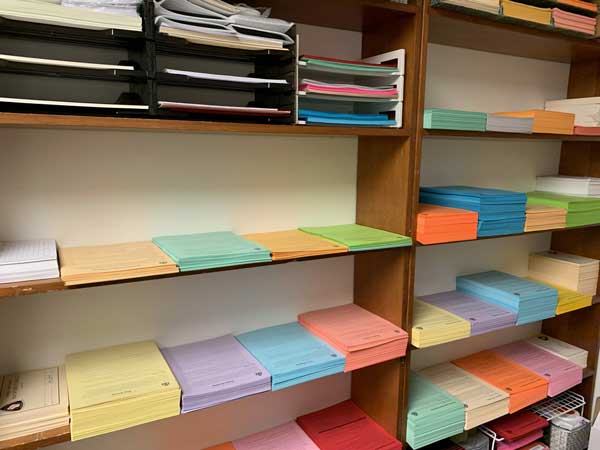
| Middle | High | Category | Paper Color |
|---|---|---|---|
| Expository Speech | Gray | ||
| Extemporaneous Speech | Terra Green | ||
| Farrago | Goldenrod | ||
| Group Interpretive Reading | Salmon | ||
| Impromptu | Lunar Blue | ||
| Informative/Demonstration | Pulsar Pink | ||
| Moments in History | Gamma Green | ||
| News Reporting | Green | ||
| Non-original Oratory | Goldenrod | ||
| Oratory | Galaxy Gold | ||
| Persuasive Speech | Galaxy Gold | ||
| Play Acting | Canary | ||
| Poetry Reading | Orchid | ||
| Pro-Con Speeches | Cosmic Orange | ||
| Prose Reading | Blue | ||
| Public Address Speech | Cosmic Orange | ||
| Radio News Reporting | Green | ||
| Solo Acting | Ivory | ||
| Solo Acting (Humorous/Serious) | Ivory | ||
| Special Occasion | Terrestrial Teal | ||
| Storytelling | Pink | ||
| Adjudicator Guidelines | Solar Yellow | ||
| Ballot (SpeechWire generates) | White |
Collating Materials/Packets #
- Preparation of School Packets
- Each school should receive at registration the following materials:
- A listing of students participating with assigned codes;
- A listing of where each student will present for each round;
- A map of where rooms are located.
- Make another set of folders, or envelopes, or whatever at the same time with the school name and code on the outside. You will use these in the tabulation room for collecting the evaluation sheets to be returned to the school’s coach at the end of the festival.
- Each school should receive at registration the following materials:
- Preparation of Adjudicator Packets: each adjudicator should receive at the beginning of the festival:
- “Guidelines for Speech Adjudicators” sheet
- Enough rules/evaluation sheet(s) for category(ies) evaluating
- Master ballot w/each section’s entries (returned w/evaluation sheets at end of each round)
- For Extemporaneous, Impromptu, and Radio, please see the section above for what adjudicators should receive.
- A map showing location of rooms
- WIFI access/instructions, if you were able to secure a public/guest network for e-balloting
- Any other information you feel is pertinent for them to have.
Extemp & Radio Draw/Prep #
Draw/Prep Rules #
- Extemporaneous Speech: A student may not speak on the same question more than once during a particular contest. Contestants can be given a 4″×6″ card to be used for notes if they are using a note card during the speech.
- Beginning 30 minutes before the round, call the first student in each section/room to draw five questions from an envelope assigned to that section and return four, and note on the schematic/roster which question number each student draws.
- In at least 7-minute intervals, repeat the process with subsequent students, in speaking order, ensuring they draw from the same envelope used for that section. The prep room supervisor documents – on their own contestant itinerary schematic – when each contestant draws their question as well as initials the contestant’s chosen topic paper slip, which the contestant gives to the adjudicator. For contests using digital draw, SpeechWire documents time and question selection automatically.
- Each contestant may bring a fully-charged internet-enabled electronic retrieval device, such as a laptop, but may not use electrical outlets. Devices must remain in the prep room until the student has completed all rounds, with the exception of cell phones to be used for timing during a round.
- Contestants must write their own speeches during preparation time, without consulting/using prepared speeches, outlines, notes, or parts of speeches – such as introductions, conclusions, or other prepared materials. Students may not write speeches on an electronic device and may not consult other people. Students may not access audio, video, or other multimedia.
- Students using an electronic device must allow contest staff to inspect what they are accessing at any time; otherwise, they may be disqualified. Contest staff may place stickers/tape to help identify devices.
- WISDAA does not assume any liability for lost, stolen, or damaged devices. Host schools may provide wireless internet access, but will not guarantee that contestants will be able to gain access when needed. Contestants choosing to use laptop computers and/or related devices accept the risk of equipment failure.
- Radio News Reporting: Each contestant must bring necessary materials for cutting, editing and timing, which may be a laptop or tablet where digital draw is utilized.
- Beginning 30 minutes before the round, call the first contestant in each section/room to draw a packet of material.
- In at least 5-minute intervals, repeat the process with subsequent students, in speaking order. The preparation room supervisor should document when each contestant draws their packet. For contests using digital draw, SpeechWire documents draw time automatically.
- Some in-person contests may offer contestants the ability to connect to their WIFI network to receive and edit their packet digitally. Contestants wishing to do so must bring a fully-charged internet-enabled electronic device, such as a laptop, but may not use electrical outlets. Students must only use the material provided and may not use the internet connection for any other purpose.
- Students using an electronic device must allow contest staff to inspect what they are accessing at any time; otherwise, they may be disqualified. Contest staff may place stickers/tape to help identify devices.
- WISDAA does not assume any liability for lost, stolen, or damaged devices. Host schools may provide wireless internet access, but will not guarantee that contestants will be able to gain access when needed. Contestants choosing to use laptop computers and/or related devices accept the risk of equipment failure.
Contest Staff Digital Draw Instructions #
- Managers should check with school IT personnel on any special instructions for connecting and/or hardware requirements are needed, and communicate to coaches ahead of the festival, so coaches can ensure their students will be able to connect. Schools can consider offering contestants “loaner” devices or guest login to library computers.
- Managers must ensure they have a prep room supervisor with access to a computer, and SpeechWire manager login information for the festival (username/password). Make sure to share the username with the word “manage” in it (example: uamanage).
- Managers should ensure the State Office has set protocols correctly, and loaded in Radio packets and/or Extemp questions.
- Click Scheduling manager on the home page, then click “Manage live online draw/prep.” You will see a list of your groupings, and a column of dropdowns that will let you determine how to run draw for that event.
- For Radio, select One packet link for each round.
- For Extemp, select Same bag of question for each section in round, don’t reuse selected topics.
- Make your selections in the “Draw?” column, then click “Save draw settings.”
- You will see a column on the right side of the table on the “Manage draws” page that is labeled “Topics/materials”. Click “Manage topics/materials” for the grouping that you want to add the materials for. You should see a field for a link, for each round.
- If you are missing materials, please email help@wisdaa.org ASAP!
- Running the draw/prep: Once draw is ready to begin, the prep room manager will run draw by clicking Scheduling manager, then ‘Run live online draw/prep’. They will select the category they want to administer, then the round they want to run right now. They will see a copy of the schematic. Once they are ready to launch the first set of draws, they should determine who in each section they want to have draw. Then, they should click “Open draw” for each of those students.
- When draw opens for a student, they gain the ability to draw within their live.speechwire.com student account. In order to access draw, they need to log in at live.speechwire.com and click on the name of the tournament that they are participating in. They will then see a link to enter draw, assuming that draw has begun for them.
- Once they click that link, they will see a summary of their day’s draws, along with links to draw now for any rounds that they have a draw open in.
- Once they click “Click here to draw now”, they will receive: link to the Radio packet, which will copy to Google Drive or they will select one of five questions.
- The draw room manager will be able to see that they have drawn by reloading the page.
Adjudicator Electronic Evaluation #
Managers of WISDAA Speech contests have the ability to optionally enable electronic evaluation (e-ballots) in SpeechWire. Adjudicators who wish can evaluate electronically; others can still complete paper forms.
- Managers should check with school IT personnel for any special instructions for connecting, and communicate to coaches and their adjudicators ahead of the festival.
- Please tell coaches that adjudicators who are interested should bring a laptop/tablet.
- Once you start your festival, adjudicators who want to will log into https://live.speechwire.com with the email listed on the Judge dashboard in your SpeechWire manager, access their rounds, type their evaluations and award points. You won’t even have to tabulate their results; they will come in automatically.
Cancellation Protocols #
Please give schools and any adjudicators you’ve arranged plenty of notice when cancelling (we suggest at least 4 hours prior to the start of registration). Work with administration in your school to make a determination, so you can notify schools of cancellation in a timely manner. If you do cancel, please also alert the state office, and we’ll work with you on rescheduling or how schools can move their entries to the statewide virtual subdistrict festival (administered by the State Office), instead.
Festival “Day Of” Operations #
- Registration: The person at registration should have a master copy of all participants – listing students from each school by code. As each school arrives, ask for any cancellations and note on the Master List to be announced by code at the Adjudicator’s Meeting.
- General Meeting Agenda: This is your opportunity to make everyone feel welcome and comfortable.
- Announce any corrections, additions, off-bound areas, where lunch is, etc.
- Remind students not to enter or leave a room while a participant is speaking
- Explain where rooms are located
- Ask for questions.
- Coaches and Adjudicators Meeting Agenda
- Hand out adjudicators’ folders
- Announce cancellations received at registration
- Ask them to read very carefully the “Guidelines For Speech Adjudicators”
- Ask them to review rules for each category they are judging and answer any questions they may have; highlight any recent rules changes;
- Instruct adjudicators to review their main ballot form for any accessibility requests;
- Explain double-entry process if it will be in effect at your contest;
- Discuss the evaluation sheets, reminding them to both circle numbers and write comments;
- Remind everyone of the qualification scores required to advance to the next level;
- Stress the need for common sense, politeness, fairness, constructive criticism, and goodwill;
- Remind the process for raising rules violations questions (adjudicators may not disqualify unilaterally; such decisions must be made by committee by festival officials);
- Remind them to not give students evaluation sheets or tell them ratings; rather, to return that information to festival headquarters after each round.
- Remind that detailed oral feedback can delay the entire event; brief, generalized comments that do not single-out any individual students are preferred.
- Festival Headquarters
- Keep this location off limits to students, coaches and other adjudicators. This is essential for maintaining the integrity of the contest. If a student knows that his/her average grade in Round 1 and 2 is below 16 points, there is little incentive to participate in Round 3.
- As the ballots and evaluation sheets arrive from each adjudicator, mark them off your Master List. This will give you a running account of who has not turned in their ballots for any particular round and a means of finding that person to collect the necessary information.
- Check the ballot grades to verify that they coincide with what is recorded on the evaluation sheet.
- Next, record the grade given on your Master Schedule Sheet. This is the sheet you should be ready to duplicate at the end of the festival to put in each school packet.
- Finally, put the evaluation sheets in each school packet. Doing this on a round-by-round basis is the best way of keeping the festival under control – time wise as well as sanity wise.
- You must establish a Referee Committee, chosen from coaches in attendance. (see rules §9.1.). If there are questions or challenges, you will have a mediating group to help solve the situation.
- Conclusion/end-of-day
- Check all rooms you used to ensure no damage was done and to return them to good order.
- Express special thanks to everyone who helped you in any way.
- Be sure results are reported to the State Office.
- Relax!
Need Help? #
Please follow this sequence for assistance:
– Prior to your festival, email help@wisdaa.org and include “Festival Management Question” in the subject
– During your festival, with SpeechWire or general questions, first call 920-355-1895 and leave a message if no answer
After 10 minutes, then call SpeechWire at 773-242-WIRE (773-242-9473); leave a message if no answer
We make a point to be “on call” during festivals, but since several festivals happen at the same time (especially Monday evenings), we appreciate your patience as we may be helping someone else at a particular moment.