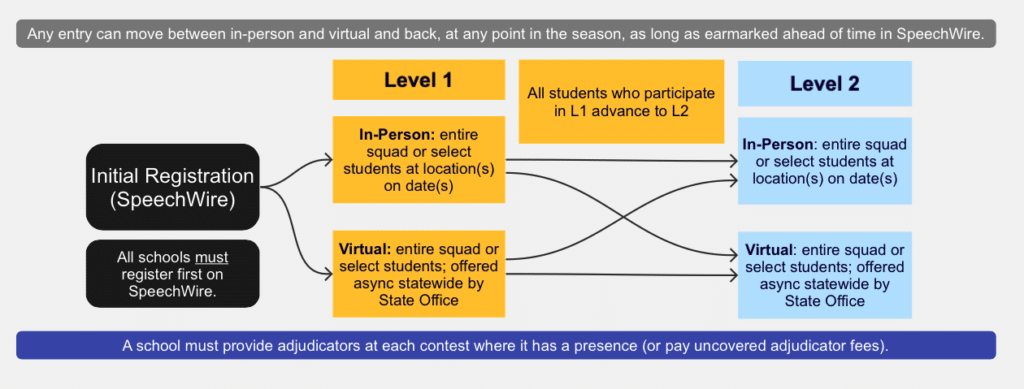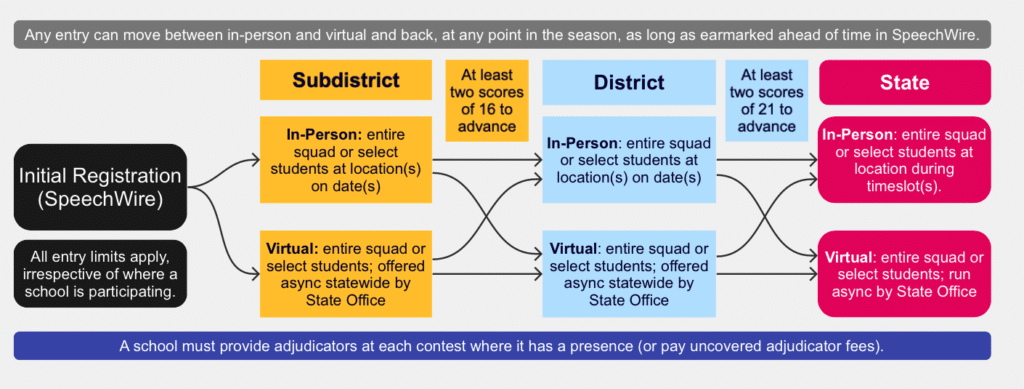WISDAA brings together students and educators for multi-institutional constructive assessment and recognition, where participants learn as much from listening to others as they do when expressing their ideas and gaining feedback. Immediate audience feedback and oral response by adjudicators (contest officials) provides a more authentic educational experience in the same shared physical space. Most of the virtual Speech contest opportunities WISDAA has offered have been asynchronous evaluation of pre-recorded videos, to maximize opportunities, since live evaluation over videoconference platforms requires more logistical coordination of schedules, devices, and bandwidth.
How it Works #
WISDAA runs statewide qualifying middle level and high school Speech festivals for each level in which it offers contests. A school can move between virtual and in-person options as long as it selects these options when registering in SpeechWire (or contacts us to change once its entries are pushed/dispatched to a particular contest).
The timeframe of the statewide virtual option at every level is designed to come at the end of a particular level in the contest series (Subdistrict/Level 1, or District/Level 2) and after the high school state festival, so students unable to make an in-person contest have a second chance to participate virtually.
See “Season Dates,” the upper left-hand corner of the respect Speech contests pages:
Entry/Registration #
When completing initial registration at the beginning of the season, coaches can pre-designate students whom they know cannot attend in-person festivals by noting the virtual option on the “Individual entry attendance exceptions” screen. If an entire school is participating virtually, the coach should select the virtual option on the Select your festivals screen. On the Update your adjudicators screen, the coach should edit individual adjudicators to note festival(s) for which they’re earmarked.
Otherwise, if student conflicts arise once a school’s entries and adjudicators have been pushed to an in-person festival, the coach will need to complete the form on the WISDAA website to request a different festival (see button), and if before or on the day of the festival, notify the festival host/manager of any students who will not be coming (as a courtesy).
SpeechWire Virtual Festival #
Log in to www.speechwire.com. On the “Your account” screen, click “Tournament registration”

Once your entries have been dispatched you should see the virtual festival listed. Click “Register.”

Sharing Video Links #
WARNING: Coaches are responsible for testing each film video link to ensure they are publicly viewable to anyone with the link. They should use an incognito/private browser window — not logged in to any service — to ensure a link is publicly accessible, so adjudicators will have access to that information to evaluate.
Following the instructions above to access the festival in SpeechWire, click the icon to add video links.
Dropping Entries & Updating Judges #
Click “Update your entries” to drop entries (using the dropdown menu next to an entry to drop it). Remember to click the button, “Update entries” to save changes. Click Update your judges to confirm adjudicators for the upcoming (it may populate from the previous festival). All changes are made in live time, and you can always click the icon, “View your entries” to see a list of contestants and adjudicators as entered.
Click “Update your judges” to confirm adjudicator(s) who will be evaluating this festival. If you do not provide the number of required adjudicators (usually 1 for every 5 entries or fraction thereof), you will be assessed an uncovered adjudicator fee.
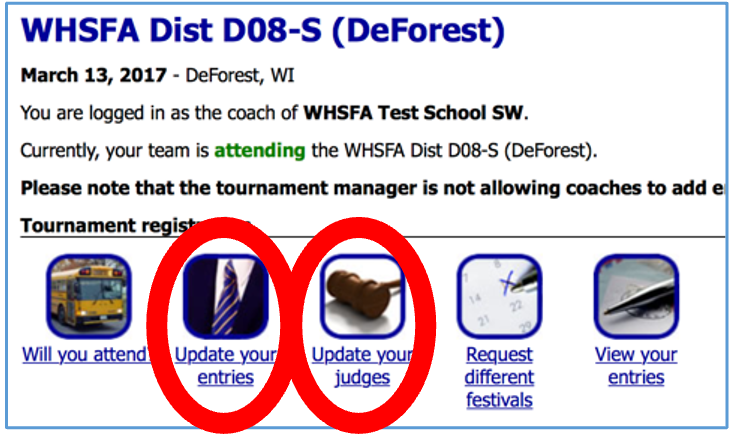
Number of Videos #
Since the same material is usually presented each round in most categories, only one video is needed, except for categories where below where students present different content each round. In these cases, coaches will record three (3) different videos; instructions follow:
Middle Level Extemporaneous Speech #
Coaches should use these questions and arrange a time with each contestant to share five questions, of which the contestant will select one. A video of that contestant’s presentation should be recorded and finalized with the coach immediately following their 30 minutes of prep (for remote recording — when a student is not physically with you — allow up to 15 more minutes for technical considerations). The coach should note the three questions used for Level 1 and ensure those are discarded from the questions shared with that same student for Level 2.
High School Storytelling #
Students will record a story for each of three areas, submitted by the coach, with each story assigned to a different round for adjudication. For State, students will select one of the three to perform.
High School Limited Preparation Categories #
First, access the virtual festival’s Info page by logging into SpeechWire. On the “Your account” screen, click “Tournament registration”

Once your entries have been dispatched you should see the virtual festival listed. Click “Info.” You will then see a page with instructions and links.

Extemp/Radio #
For each round, the coach will arrange a time with each contestant to share a radio packet — or five extemporaneous questions of which the contestant will select one. The coach does not need to video record prep time. A video of that contestant’s presentation should be recorded and finalized with the coach immediately following their 30 minutes of prep (for remote recording — when a student is not physically with you — allow up to 15 more minutes for technical considerations). For Radio, we use a Google Doc-based packet; links will copy the packet into the student’s own Google Drive to then edit; we encourage students to use their device (computer/tablet/etc.) to directly edit their script and cut it to the 5-minute newscast.
Impromptu #
For each round, the coach will arrange a time to record each contestant and will present each contestant with three (3) randomly-selected prompts, beginning recording and timing once the contestant selects their prompt, and recites it aloud. A video of that contestant’s presentation should be recorded and finalized with the coach (for remote recording — when a student is not physically with you — allow up to 15 more minutes for technical considerations).
Viewing Evaluations Afterward #
After the festival, coaches can log into their SpeechWire account, and from the Your account screen, scroll down to “Coaching tools” and click the icon, Access your team’s e-ballots. Follow on-screen instructions to view e-ballots, as well as to release to student SpeechWire accounts (if enabled); coaches also may print the document that opens with comments/scores.