District chairs/festival managers receive a contest manager username/password to manage each festival they’re running. Multiple individuals can be logged into the festival at the same time, so feel free to share the username/password with trusted assistants as needed.
Initial Setup #
Before reviewing entries we recommend modifying basic settings, including times when rounds are, classrooms you’ll be using, etc. as per instructions in the previous pages. If we are still awaiting subdistrict results in our office, we may have NOT YET imported all subdistrict results (contestants/adjudicators) to your festival.
Entry Confirmations #
Once you have all participating schools, you may “Send entry confirmations” on the “Teams” page (under table of schools) to confirm entries and adjudicators with schools, and have them send you drops/changes to adjudicators, or, if there is time before your festival, to allow coaches to log in to your festival to drop entries (see next section). Only do this after all schools you’re expecting are listed in your table of teams.
Re-registration/Confirmation #
You have the ability to allow coaches to make their own entry drops or judge changes. Coach instructions are in instructions on previous pages. If you do this, do NOT SECTION/SCHEDULE contestants/adjudicators to rooms UNTIL after you close coach re-registration. We recommend not sectioning/scheduling your festival until a day or two before, since drops are common.
- On the contest home page, click the “Scheduling manager” icon
- Click “Open or close dropping of entries or updating judges”
- Change overall registration status to “Open;” (to lock against changes, set to “Closed”).
- For changes to be possible, appropriate boxes must be set to “Yes”. One controls judge changes, one controls entry drops. If both are set to “No”, but the overall status is “Open”, then coaches may access the registration to check their entries, but will be unable change.
- To save any changes, click “Update settings”.
- Tell your coaches a deadline, and then CLOSE dropping/updating judges – see step 4 to reverse – after your deadline and BEFORE you section/schedule.
Moving Entries to Other Festivals #
On “Teams” page, above the table of schools, click “Dispatch entries.” This allows you to send individual entries to other district festivals, INCLUDING an alternate/mini festival in your district, if you are offering one.


When your festival is open to re-registration (for dropping entries/changing adjudicators), coaches also can make requests, which will appear in red in the “Request” column; you, as manager, however, must actually conduct the dispatching. If you erroneously dispatch an entry to a different festival, the other festival can dispatch the entry back to you.


Handling Alternate Festivals #
We have either created an alternate festival of its own — so you can use SpeechWire to schedule and tabulate — or you can use Exclude competitors from future scheduling on the Scheduling Manager page. Using the new “dispatch” feature (see bottom of previous page), you can move entries (or coaches can make those requests themselves, and you can subsequently move them).
Quantity for Qualifier Pins #
If your district gives these to students, on the “Report final results” screen, you can generate a count of entries and students by school.
State Festival Registration Reminder #
Please remind coaches after district they should watch their inbox and the “Speech Contests” page of wisdaa.org for when we open re-registration/confirmation for the State Festival. While we strive to accommodate adjudicating students at the subdistrict and district levels, we do NOT make arrangements for alternate sites for State. All students must come to UW-Madison or may participate virtually.
Adjudicator Concerns #
The online form for lodging complaints regarding adjudicators is on the “Speech Contests” page of wisdaa.org.