Asynchronous Speech contests involve prerecorded videos of student presentations, adjudicated asynchronously during a window/timetable of dates (when convenient for the adjudicator to log on and view/evaluate at their own pace.
Accessing E-Ballots #
Log in with the email address you used when certifying with WISDAA (unless you’ve requested that we change it to a different email). This will be the same email address our office communicates to you at, and to which SpeechWire will “blast” emails with assignments.

Once you log in, you should see one or more assignments listed, with the start date/time and description of the round.

The first time you click an assignment for a given contest, you will be prompted to enter a phone number (preferably, cell/mobile) where contest staff can contact you if they have questions about your evaluation.

Evaluating Contestants #
After you click the button to submit your phone number, or when you access the assignment screen (“Electronic ballot”) the first time, you will see listing of contestants and yellow highlighted link, Click here to start the round. This lets contest management know you are acknowledging the assignment.

You will then see a table with alternating rows, with links to Edit comments for each contestant. Please see any notes at the top (annotated in this image in magenta). Materials could include Radio packet, Extemp questions or Impromptu prompts.

When you open the comment (evaluation sheet) for each student, the screen displays several important items of information:
- Category (you may be assigned multiple categories on one ballot/round, so please always check what appears here)
- Accessibility requests (if applicable)
- Video link
- Copyright/privacy policy
- Rating + comments for each evaluation area
- Performance time length
- Middle level-specific:
- Overarching rating (Merit or Excellence)
- Evaluation criteria standards ratings (there are five)
- High school-specific:
- Overtime penalty
- Overtime vocal music penalty
- Impromptu: amount of time student used for prep
- Public Address: if student selected pro/con option
You must select ratings and complete all comment boxes before clicking the button, [Save comments].


After you click [Save comments], the system returns you to the ballot page with contestants listed for that assignment, with the box now green to indicate it is complete. However, you can click “Edit comments” to return and change any rating or comments and click save.
When you are done, you may click the button, [Return to home page] to see any other assignment listings. You do not need to do anything special to “submit” or indicate completion; the red boxes should simply all be green. If you have an entry without a video (see sample) or the link doesn’t work, please do not select any ratings; just leave the comment page incomplete. It creates more work for us if you select all “1s.”


Important Considerations #
- Please assess actual time the entry presents, NOT the video timestamp.
- For audio/video or adherence to rules concerns, complete this form. For rules, evaluate; we will make determinations.
- Please be thorough and thoughtful; use language in the rubric to justify ratings (see below).
- High school ratings:
1 pt. = Missing elements, refer to evaluation criteria
2 pts. = Needs many improvements
3 pts. = Developing, needs additional coaching/practice
4 pts. = Meets expectations, needs polish
5 pts. = Mastery, exceeds expectations - Middle level ratings:
Overarching:
Merit (Level 1) = The presentation is beginning its development, and the contestant(s) should make several improvements.
Merit (Level 2) = On balance, the presentation falls short of proficient for at least three of the evaluation standards.
Excellence (Level 1) = The presentation is engaging and meets expectations of proficiency or better for at least two evaluation standards.
Excellence (Level 2) = Consistently meets expectations of proficiency or better for at least four of the evaluation standards, with just a few “fine tuning” comments for improvement.
Criteria/standards areas: Minimal, Emerging, Developing, Proficient, Mastery - Give constructive criticism from which to grow. Whenever you rate less than 5, describe how contestants did not meet expectations, using language above and giving specific examples of what the student did or said. When deducting more than one point, describe several items for improvement, or explain magnitude of a single issue. If something applies under multiple evaluation items (e.g., failure to project loudly impacted both audibility as well as emotional intensity called for), explain how your concern specifically relates to each area.
High School Contest Advancement #
An entry needs an overall score of 16 to advance from subdistrict to district, and 21 to advance from district to State. If your overall score is less than the qualifying score, coaches and contestants should be able to read your comments and understand how they fell short of deserving to advance.
In Middle Level, all entries who participate at Level 1 advance to Level 2.