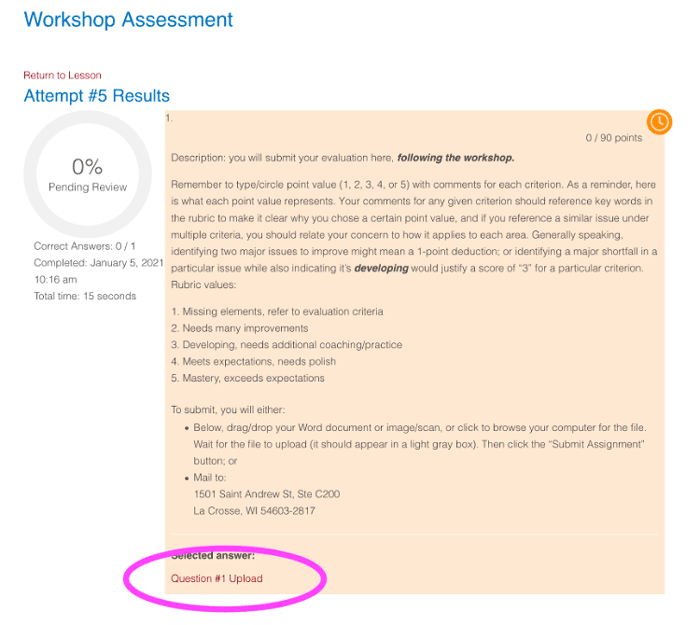Thank you for participating in WISDAA professional development. We have designed the culminating assessment for many of our courses as an authentic representation of constructive evaluation. Therefore, we will need you to upload/attach your work to the website, so it can be appraised for how well you demonstrate proficiency.
Follow these steps:
Toward the bottom of the “Assessment” lesson, click [Take Quiz]
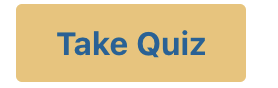
On the next screen (“previous attempts”), click [Start Quiz]
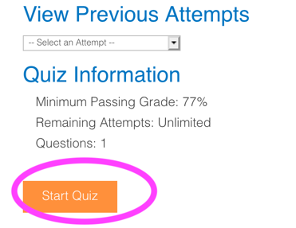
Drag/upload a file from your computer. After uploading the file, a “Quiz Submitted” message will appear briefly in the upper right-hand corner of your screen.
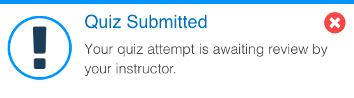
You may click the light orange box on the screen, and should see at the bottom: either a link to the file you submitted, “Question 1 Upload” (if a word document or PDF) or a preview of an image.