WISDAA is only able to contract with individuals with a United States Social Security Number or Employer Identification Number (EIN). This includes U.S. citizens, lawful permanent residents, or non-citizens with correct immigration status to work in the United States.
Thank you for agreeing to work a WISDAA contest/workshop. We are required to follow state and federal regulations for paying contractors/vendors.
Log into the WISDAA website at https://www.wisdaa.org/account/ (you may need to create an account if you haven’t logged in since the site was reset in September of 2020; otherwise, you can have the site reset a password).
When you log in, the site should bring you to the Account page; if not, click the “Account” button at the top of the screen. From the left-hand side menu, select “Contractor Forms.”
If you have not previously completed this form (see pink box above) click the button, [Contractor Registration], which brings you to a form that will effectively complete your federal W-9 information.
If you already have this form on file, you STILL need to complete the form in Step 4 for EACH contest you work.
Once you complete the registration form, you then must return to the same page, and click the gold button, [Claim Honorarium/Volunteer], and complete the form indicating the event you are working/have worked.
WE MUST HAVE BOTH FORMS ON FILE TO PAY YOU.
Please email help@wisdaa.org for assistance with any part of this process.