These links are structured as Google Drive “copy to” links that allow copying to a Google Drive, to share with a student to save/keep.
Clicking the [Copy] button will require you to have a Google Drive account; clicking the document icon to the right will open the Google Doc in view mode so you can download or print (please do not request edit access; to edit, use the [Copy] button).
Practice activity ideas: after preparing and speaking on a topic with which a student is familiar, ask them to research a question with which they were not (or least) familiar, and gather source information on it for future reference, and to then give an overview of it.