Access SpeechWire #
Once your district festival chair/host has finalized and advanced their results, and until the deadline/last date for changes coaches must complete on SpeechWire the registration confirmation process for the WISDAA State Speech Festival. This includes adding adjudicators (or acknowledging the uncovered adjudicator fee) and completing the Confirm Entries step. Schools who do not confirm their entries risk being dropped from the festival. If your school will not participate, please contact us.
Log in to www.speechwire.com. On the “Your account” screen, click “Tournament registration; “then click “Register” for the State Festival (once your district has posted results).
You will see your time slot, highlighted in yellow.
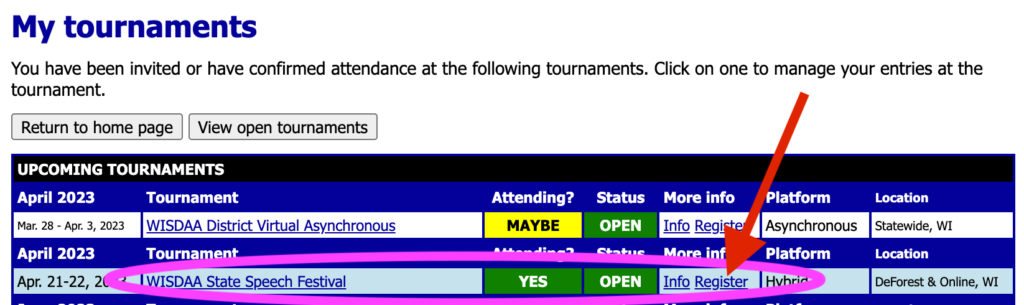

Update Head Coaches #
Someone already listed as a head coach for a school must log into their SpeechWire account, and from the Your account screen, under the “Head coach tools” section, click the (whistle) icon for “Coaches.” On the coaches screen, click the name of someone listed as an assistant coach, and select head coach instead, or select Head coach as the “type” when adding a coach.
If you need to remove a coach, first ensure at least one coach is listed as a head coach, and one of those accounts can log in, click a name from the list of Current coaches, and click the button, [Remove coach acccount].


Visual Overview #
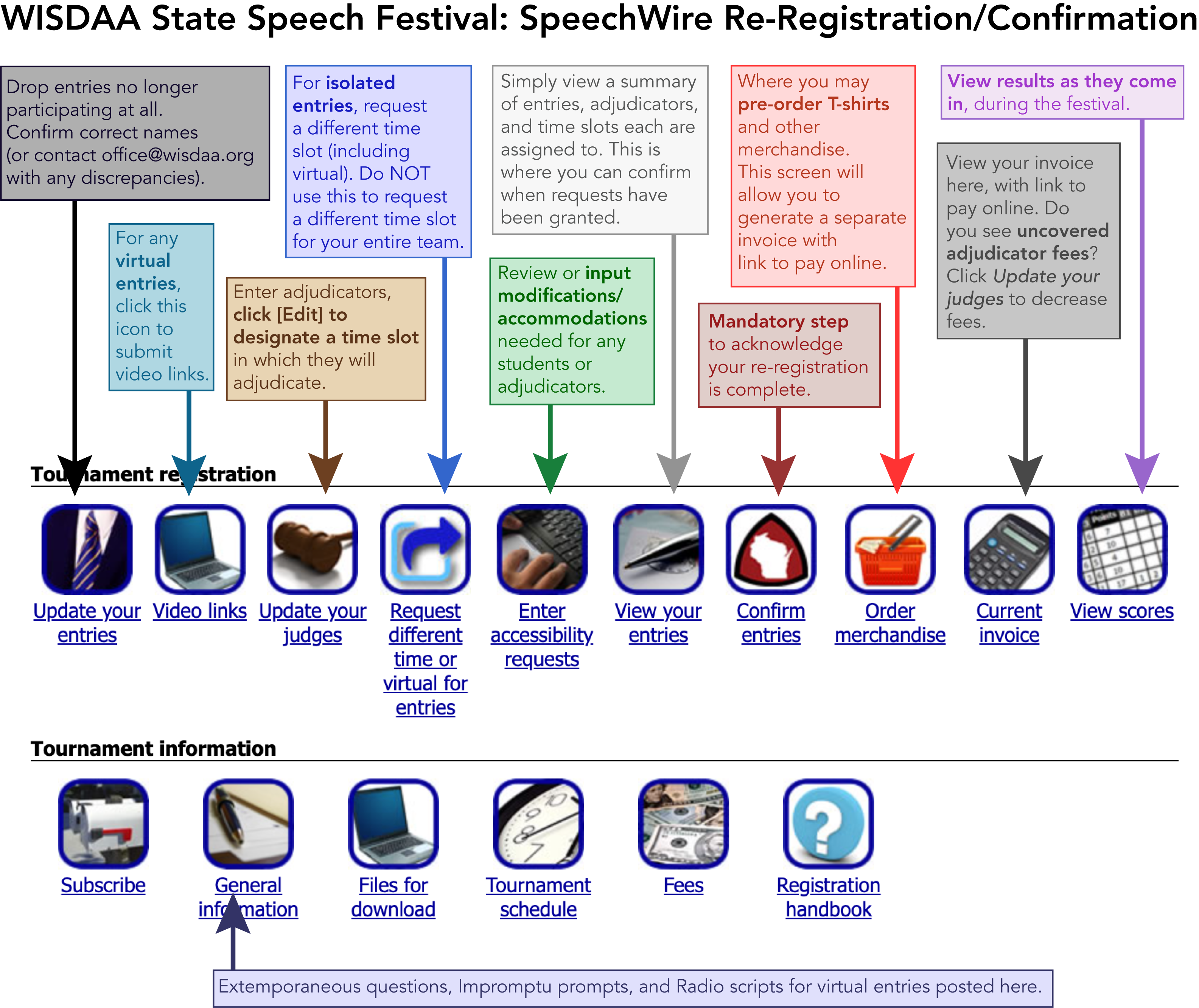
Update Entries #
Your first step is to click Update your entries. If you still have entries who haven’t participated at District (including delayed virtual entries), you must wait for those to advance before you can confirm. If you are otherwise missing entries you believe have advanced, contact the State Office. Otherwise, drop any entries unable to participate. Click “Update entries” to save.
Double entries are allowed in-person at State, however, they will be merged into the same section/room to minimize movement among buildings and help keep the festival running smoothly. NOTE: coaches do NOT need to request a different time slot (or virtual) for double-entries.
Request Different Time #
Next, skip to: Request different time to perform/virtual for individual entries (NOT your entire team), you can select and [Save requests]. To request a different time for your entire team, complete this form (Friday requests are unlikely to be granted, due to space constraints).
Note: these are subject to space and availability (there is little to NO availability Friday) , and you must provide an adjudicator for all time slots in which you have entries, at the ratio listed, or you will be assessed a $200 fee for EACH uncovered adjudicator. This is to incentivize providing adjudicators, who may be a school employee or vetted/approved school volunteer required to be present whenever students are at the festival.
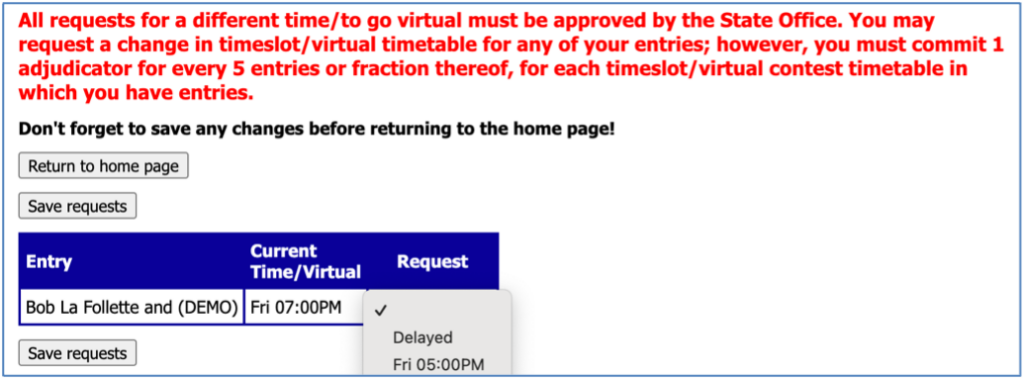
Virtual Considerations #
Virtual State will only be asynchronous adjudication of prerecorded videos. A school may initially select in-person and later pivot to virtual, if necessary. The Virtual timeslot may be requested for entries through the registration confirmation process in SpeechWire; Extemp/Impromptu/Radio materials will be posted ahead of the festival on its SpeechWire General information page. Only one video is required; for Storytelling, select one of the three stories. Schools with virtual entries must provide adjudicators or pay $200 for each uncovered adjudicator. To have an adjudicator meet more than one virtual commitment, please contact us, and we’ll add that for you, administratively). NOTE: You can upload videos to sharing platforms like YouTube or Vimeo; but you MUST make the link viewable to anyone (or for YouTube, unlisted). Private links or files not shared correctly may be considered “No shows.” Coaches must check links to ensure– (a). correct video for the right entry and right round for limited prep categories; (b). sound is audible throughout the entire video; (c). video is shared correctly.
Update Adjudicators #
From the registration home page, click “Update your judges.” Add adjudicators as required for each time slot or virtual in which you have entries; number needed based on entry count displays in the “Judge requirements” section. All adjudicator requirements reset for each time slot (including virtual) in which a school has entries; a school may not share its obligation across multiple time slots, however (i.e., a school with entries in the Friday 5:30pm, Saturday 9:30am, and virtual time slots must have adjudicators in each of those three time slots).
| Entries per Time Slot | Adjudicators Required per Time Slot |
|---|---|
| 1-8 | 1 certified adjudicator |
| 9-19 | 2 certified adjudicators |
| 20-29 | 3 certified adjudicators |
| 30-39 | 4 certified adjudicators |
| 40-49 | 5 certified adjudicators |
| etc. | +1 more for each 10+ entries |
Assign Adjudicators to Time Slots #
Click the [Edit] button next to each judge, and select the time slot in which that person will serve; if you do not do this, the red message will still appear, and your school will be assessed the uncovered fee. Please ensure email listed is the most current email address, as we will communicate with adjudicators ahead of the festival. Adding adjudicators and setting their type (time slot) will automatically adjust the “Judge requirements section. To add adjudicators, search for the certified adjudicator as you did for previous contests.
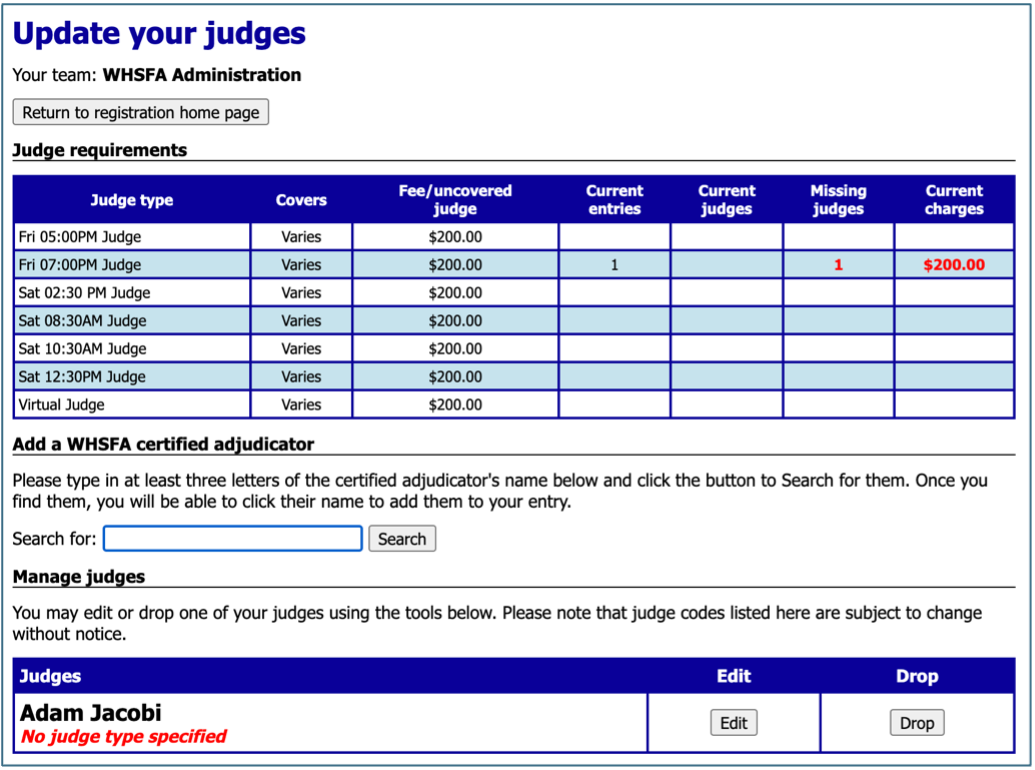
Accessibility Requests #
If you have students or judges for whom you would like to make accessibility requests, click “Enter accessibility requests.” These should have carried forward from earlier in the season, but if not, please enter them, following the same steps outlined in the Initial Registration instructions.
For scheduling requests, you may request for a student to present early in their room (i.e., they have to leave campus early because of a conflict). Please be judicious in these kinds of requests. If every coach requests for all their students to present early, we can’t accommodate that; however, we’d rather you request through SpeechWire than to instruct students to ask adjudicators directly to perform early. Please NOTE this is NOT for requesting a different time slot; please follow those instructions for that.
Mandatory: Confirm #
Next, “Return to tournament home page” and then click “Confirm entries.” It should already show a cell phone number if provided when initially registering; otherwise, please provide one, so we can contact you in the event of an emergency. Then, read the UW policy, type your full name, and agree to the statement that certifies the accuracy of your adjudicators’ and contestants’ information, as well as contestant eligibility as per your school/district policies, and click the button, “Submit confirmation.”

View Entries #
After returning to the registration home page, click “View your entries,” which allows you to double-check entries and judges. You can return to SpeechWire before the deadline to make changes to your registration. We understand conflicts arise in students’ schedules, and you may need to change judges.
Pre-Order Merchandise #
Preorder T-shirts and other merchandise. A school is committed to whatever it pre-orders on SpeechWire; these orders must be paid for and picked up at the State Festival.
Current Invoice #
From the registration home page, click “Current invoice” to see fees owed, and even print a copy (see the button, “Print this invoice”) to furnish to your school bookkeeper. After the deadline, the State Office will generate final invoices based upon registration at that time, which will be emailed to you. Individual entries are $10; 2-person Demonstration entries are $12; group entries are $15; uncovered adjudicators are $200. Please check “Current Amounts Owed” by clicking the button below; this will include any outstanding subdistrict and district festival amounts.
The week of the festival, you will receive an email with a final invoice, as well as a confirmation of entries. On Thursday (the day before the festival begins), we will email coaches an itinerary with rooms where students will present. Please share contestant room assignments with students prior to arriving on campus.
Post-Festival Results #
Scores & Medals #
After the festival, you can print a report of your students’ scores. Return to the State Festival registration page in SpeechWire, and click the icon, “View scores.” This should display any four-year gold medalists, too.

E-ballot Evaluations #
After the festival, coaches can log into their SpeechWire account, and from the Your account screen, scroll down to “Coaching tools” and click the icon, Access your team’s e-ballots. Follow on-screen instructions to view e-ballots, as well as to release to student SpeechWire accounts (if enabled); coaches also may print the document that opens with comments/scores.

Appeals/Adjudicator Concerns #
By 5pm Tuesday, April 22, coaches may lodge complaints pertaining to scores/poor evaluation. The WISDAA will not interpret adjudicators’ written comments, nor reconsider point deductions; we will only consider an adjudicator’s application of a rule or criterion.
Should you wish to complain to remediate the adjudicator (which will be shared with the coach who hired them), select the “Remediation” option.